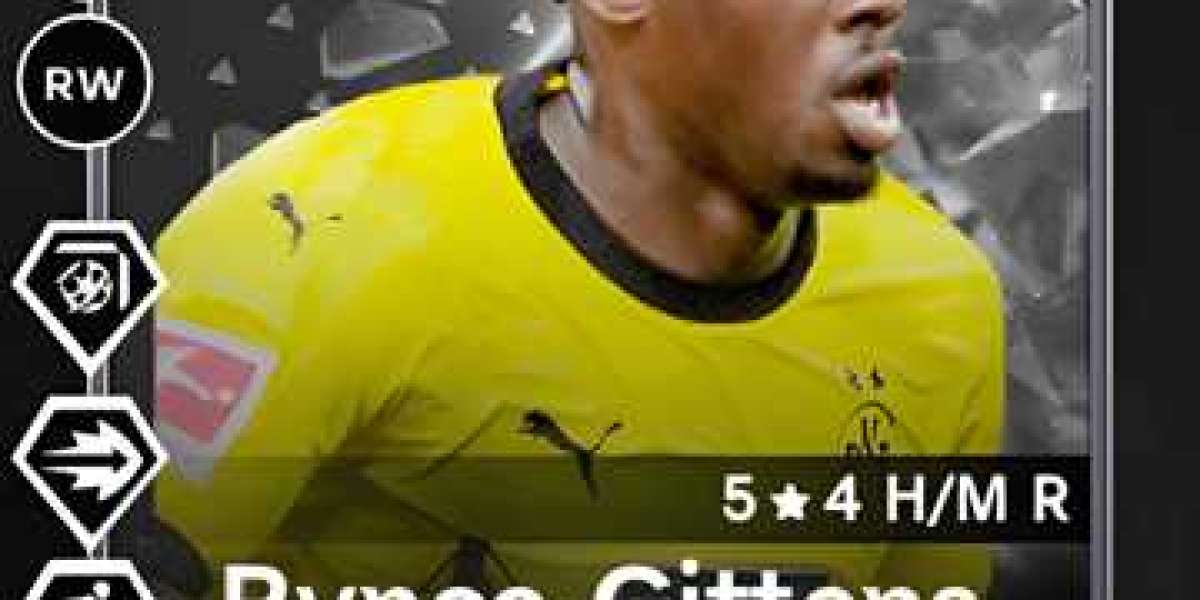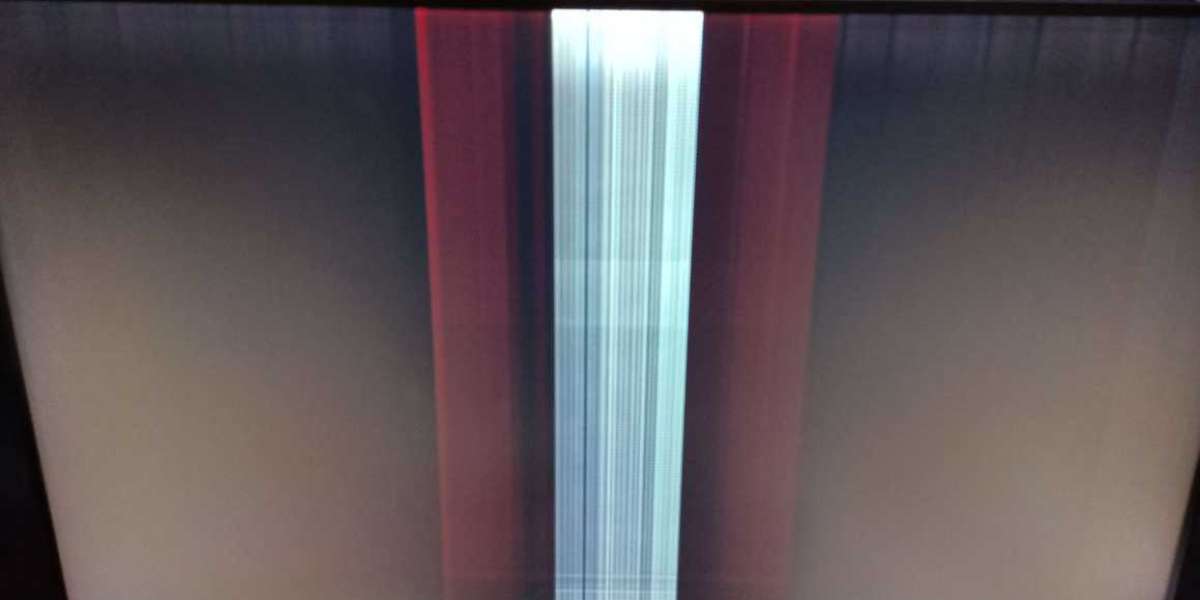How to do air rolls in Rocket League Sideswipe?
In Sideswipe, you have to enable air rolls, and that’s pretty much it. However, the game’s tutorials will never teach you how to do so. But don’t worry. As always, we’ve got your back. Enabling air rolls is a pretty straightforward process, and when you do it once, we bet you can always do it as and when you wish. Here is a step-by-step guide on doing air rolls in Rocket League Sideswipe:
We are a bit late, but today we will be taking a deep dive into Rocket League Sideswipe. Psyonix will be launching the game at the end of this year, and since I got to play the alpha test version of the game, which released a few months ago, here are my Rocket League Sideswipe first impressions.
How does the game work?
Unlike the original Rocket League, in Sideswipe, the movement of cars is restricted to two dimensions, meaning the vehicles can only go forward or backwards. And since you will be playing from a side-scrolling viewpoint, the name 'Rocket League Sideswipe' becomes much clearer.
Regardless, the core concept remains the same. Two teams play against each other to score maximum goals in the given time. Each match lasts 2 minutes, and in case of a tie, overtime is given where the first team to score a goal wins. A slight detail that's worth noting is that, unlike its PC counterpart, the team consists of two players and not three.
On the left side of the screen, you get a 360° touch screen joystick, which lets you control your car's movement and direction (Up, down, left and right). On the right side, you get a boost and jump button. That's pretty much it.
It's really tough to get used to the controls of the game. I have been playing mobile games all my life, and still, it was pretty tough for me to get used to the controls of Rocket League Sideswipe. But on the other hand, I have seen some of the players doing crazy stuff, so maybe that's something more of a personal preference.